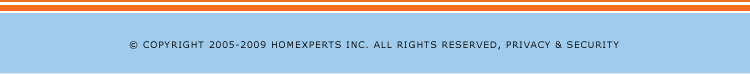|
||||||||
LATEST NEWS FOR BUYERS AND SELLERS
It is Time to Raise Our Voices and Regulate the Regulators
A day does not go by without a new laundry list of empty promises geared to solve our State’s real estate crisis. The intentions may be good but as long as the finger pointing continues we are not going to get anywhere...Read More
Real Estate Headlines |
||
Fixed-rate Mortgages Head a Bit LowerAverage rates on fixed-rate mortgages dropped this week, with the 30-year fixed-rate mortgage averaging 5.06%, according to Freddie Mac's weekly survey of conforming rates.MarketWatch.com |
||
Fifteen Mortgage Companies Subpoenaed by HUDHUD said Tuesday it's taking a closer look at 15 mortgage companies to determine why they had such high rates of problems with FHA-insured mortgages.MarketWatch.com |
||
Challenging Bernanke on Housing BustFed Chairman Ben Bernanke says low interest rates aren't to blame for the housing boom and bust. WSJ's Jon Hilsenrath tells Kelly Evans why fellow economists aren't buying it.MarketWatch.com |
||
Week-to-Week Mortgage Applications Rise 14.3%: MBAMortgage applications rose a seasonally adjusted 14.3% last week as interest rates on fixed-rate mortgages fell, the Mortgage Bankers Association said Wednesday.MarketWatch.com |
||
Short Sales Often Become Long Headaches. Now, the Government Wants to Change That.Homeowners stuck while banks consider whether to approve short sales could benefit from new federal guidelines that give lenders a 10-day limit to respond to offers.Sun-Sentinel.com |
||
Last Chance to Refinance Below 5%If you want to refinance your mortgage into a loan with a sub-5% interest rate, better hurry. Your window of opportunity is closing fast.CNN.com |
||
Homebuyer Tax Credit: No e-file and four-month delaysGood news homebuyers: You can file for your $8,000 first-time buyer tax credit again. Bad news: You still can't e-file your taxes if you want the cash. And there are long delays.CNN.com |
||
News, Sports and More » |
 |
WHAT'S GOING ON IN MY NEIGHBORHOOD?
Research Links
• What's My Home Worth? |
 |
SEARCH TIPS
How to Interpret the Estimated Values
Each week we will be featuring a new tip to help you take full advantage of the tools Homekeys has to offer. This week's tip is "How to Interpret the Estimated Values." If you have any suggestions about tips you'd like to see, feel free to Contact Us.
Homekeys has a feature called AVM, Automated Value Model. ValueSearch® calculates estimated values using historical sales data, property information and market analysis. Select a property then look at the Estimated Value tab. The Historical Sales Summary will show you the average, minimum, median, maximum and estimated values. Those numbers came from data collected from the Historical Sales Information. The Historical Sales Information is made up of the top ten properties that are most comparable to your target property. If you look below the list of properties you can see how far the system had to go to find comparable sales information.
Below the Historical Sales Information is the Active Comparable Listings Information. This is information gathered from other properties for sale that are comparable to your target property. This is very useful information for both buyers and sellers. For buyers, these are other listings you may be interested in, and for sellers, this is the competition that you’re up against in the area. Again, you can see how far from the target property the system had to go to get these comparables. You have the option to view a printer friendly version of this page as well.
You can view more information on any comparable by selecting it from the list and then choosing property details, aerial view, comparables or estimated value. Or, by clicking on the Comparables tab, you can view the map markers for the Comparable Sales and Comparable Listings. Below the map is a list of the comparable properties. You can switch the list from comparable sales to comparable listings by clicking their respective buttons below the list. When you click on a comparable (either the marker or from the thumbnail list) the map will center on that property and an informational window will pop up giving you the option to view even more details.
If you’d like to print out the list of comparables, we provide a printer friendly version of this page if you click the Print Friendly button, located below the list.
For more search help, visit our Video Tutorials page
Next week's tip - How to Save Search Parameters and Listings
What do you want to see in the next newsletter?
Email Us