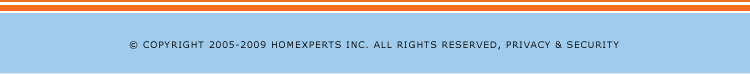|
||||||||
LATEST NEWS FOR BUYERS AND SELLERS
Global Real Estate: Ready for a Rebound?
The global real estate community is breathing easier than it was a year ago, judging by the sentiments of participants at a recent Knowledge@Wharton global real estate forum titled, "The Road to Recovery: Investing in the Global Real Estate Rebound... Read More
Real Estate Headlines |
||
Remodeling Activity Set to Pick UpRemodeling activity by U.S. homeowners, which has fallen more than 30% from its peak in 2007, is set to pick up again this year as the recession loosens its grip.MarketWatch.com |
||
Homes are Getting SmallerNew-home buyers responded to the tough times in 2009 by opting for smaller houses, driving down the average size of a house built in the U.S. for the first time in 27 years.MarketWatch.com |
||
Shoring up the FHAThe Federal Housing Administration said Wednesday that it would raise down-payment requirements, boost its mortgage-insurance premiums and tighten its loan underwriting practices.MarketWatch.com |
||
10 Must-have Features in New HomesAmericans want smaller houses and they are willing to strip some of yesterday's most popular rooms -- such as home theaters.MarketWatch.com |
||
Mortgage Rates Fall: Freddie MacThe average rate on 30-year fixed-rate mortgages slipped below 5% this week, following bond yields lower for the third week in a row.MarketWatch.com |
||
Job Anxiety Threatens Any Home-building RecoveryHome builders, mired in their deepest slump since the Great Depression, are likely to see a rebound in sales in 2010.MarketWatch.com |
||
News, Sports and More » |
||
| Ads | ||
 |
||
 |
 |
WHAT'S GOING ON IN MY NEIGHBORHOOD?
Research Links
• What's My Home Worth? |
 |
SEARCH TIPS
How to Save Search Parameters and Listings
Each week we will be featuring a new tip to help you take full advantage of the tools Homekeys has to offer. This week's tip is "How to Save Search Parameters and Listings." If you have any suggestions about tips you'd like to see, feel free to Contact Us.
You’ve performed a search but may not have time to go through the results right now. You can save the search by clicking the Save and Load Searches button ![]() , located above the thumbnails. Type a name for your search and click
, located above the thumbnails. Type a name for your search and click ![]()
To bring up your saved search next time, click the Save and Load Searches button ![]() . Select the desired search and click
. Select the desired search and click ![]() . Now you can pick up where you left off before.
. Now you can pick up where you left off before.
Let’s say you want to modify this search to include homes with at least four bedrooms. Click the ![]() tab, select 4+ from the Min Beds dropdown and click
tab, select 4+ from the Min Beds dropdown and click ![]() . To overwrite your previously saved search, click the Save and Load Searches button
. To overwrite your previously saved search, click the Save and Load Searches button ![]() and select your saved search. Click the
and select your saved search. Click the ![]() button and then click OK when asked if you are sure. You could have chosen to just save this search as its own name in addition to the previously saved search. You can save as many searches as you’d like.
button and then click OK when asked if you are sure. You could have chosen to just save this search as its own name in addition to the previously saved search. You can save as many searches as you’d like.
You can save a search before you conduct it, by entering a name into the text field next to the ![]() button. The search will automatically be saved after you click
button. The search will automatically be saved after you click ![]() .
.
You’ve found some properties that are of particular interest to you. You can save these listings, much like you would save a search. Select the listing or listings by checking the checkbox in the upper, right corner of the thumbnail. Now, click the Save and Load Listings button ![]() , just above the thumbnail list.
, just above the thumbnail list.
The Saved Properties window will popup and is divided into a folders menu, on the left, and a listings menu, on the right. The first thing you’ll have to do is create a folder to put the listings you want to save in. Give your new folder a name and then click ![]() and your properties will show up in the Saved Properties pane. You can also save a property from the Property Details tab or Pictures tab by clicking the Save Property button. Then select the folder to add the property to, or create a new one, and click
and your properties will show up in the Saved Properties pane. You can also save a property from the Property Details tab or Pictures tab by clicking the Save Property button. Then select the folder to add the property to, or create a new one, and click ![]() .
.
You can view the thumbnails for properties of a particular folder by selecting the folder and clicking ![]() .
.
For more search help, visit our Video Tutorials page
Next week's tip - How to Share a Listing with Others
What do you want to see in the next newsletter?
Email Us