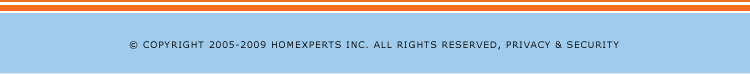| ||||||||
|
||||||||
AID FOR SELLERS IS ON THE WAY
We cannot solve the Nation’s economic problems but we can alleviate the pain of those that are currently thinking about selling their homes…in these 18 Florida counties (see below)
Since our founding in 2004, Homekeys has prided itself on being a consumer´s advocate organization that maximizes the role of a human being with innovative technology.
Technology has changed and will continue to change the way real estate is transacted without sacrificing exposure, service and savings. It is the technology that allows you an opportunity to be in control of the two most important financial decisions in most people´s lives: selling and buying a home!
However, in this difficult environment, selling commissions – typically between 5% and 6% – can really take a big chunk of whatever equity is left. And now, more than ever, every penny counts!
Your success is our success and our programs offer you a number of options not available anywhere else. Read More...
Testimonials | ||
| “Using Homekeys ‘Estimated Value’ I was able to price my home at a realistic price and was only on the market for 26 days! That´s almost unheard of in today´s environment. Thanks Homekeys!” Ralph Rodriguez - Miami FL | ||
| “Working with Homekeys has been a refreshing experience. After working with 3 other agents, I stumbled across the Homekeys website and knew immediately that I wanted to work with this Real Estate company. Their ‘Customer Service’ approach is awesome.” Jeffrey Hackmeyer - Coral Springs, FL | ||
 | ||
Research Links | ||
Real Estate Headlines |
||
Home Prices Show Year-Over-Year Gain: S&PMarketWatch.com |
||
Fixed-rate Mortgages Hold SteadyMarketWatch.com |
||
Refinancing Helped Borrowers Save Big Last QuarterMarketWatch.com |
||
News, Sports and More » |
||
| Ads | ||
 |
||
 |
||
 |
||
 |
||
 |
||
 |
||
 |
||
 |
||
 |
||
 |
||
 |
||
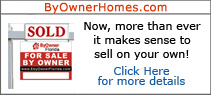 |
||
 |
||
 |
||
UNDERVALUED LISTINGS
Best Deals
Homekeys instantly identifies the “undervalued properties” by displaying search results comparing the “list value” with the “estimated value”.
| Coconut Grove | |
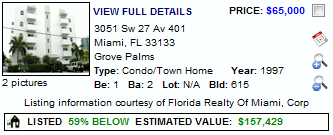 |
|
| Top Ten Condos under $200k in Coconut Grove | |
| Naples | |
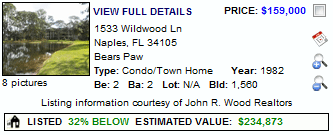 |
|
| Top Ten Condos under $400k in Naples | |
| West Palm Beach | |
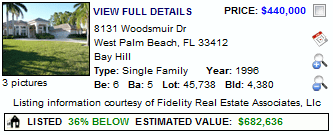 |
|
| Top Ten Single Family Homes under $450k in West Palm Beach | |
| View Best Deals in other areas. | |
Palm Beach County´s Top 5 Searched Rental Locations
Where's All the Action?
Here are the top 5 neighborhoods in Palm Beach County where people are searching for rentals. Find your dream home before someone else finds it first!| Rank | Location | Results | |
| 1 | Boca Raton | View Rentals | |
| 2 | Lake Worth | View Rentals | |
| 3 | West Palm | View Rentals | |
| 4 | Boynton Beach | View Rentals | |
| 5 | Delray | View Rentals |
SEARCH TIPS
How to Save Search Parameters and Listings
Each week we will be featuring a new tip to help you take full advantage of the tools Homekeys has to offer. This week's tip is "How to Save Search Parameters and Listings." If you have any suggestions about tips you'd like to see, feel free to Contact Us.
You’ve performed a search but may not have time to go through the results right now. You can save the search by clicking the Save and Load Searches button ![]() , located above the thumbnails. Type a name for your search and click
, located above the thumbnails. Type a name for your search and click ![]()
To bring up your saved search next time, click the Save and Load Searches button ![]() . Select the desired search and click
. Select the desired search and click ![]() . Now you can pick up where you left off before.
. Now you can pick up where you left off before.
Let’s say you want to modify this search to include homes with at least four bedrooms. Click the ![]() tab, select 4+ from the Min Beds dropdown and click
tab, select 4+ from the Min Beds dropdown and click ![]() . To overwrite your previously saved search, click the Save and Load Searches button
. To overwrite your previously saved search, click the Save and Load Searches button ![]() and select your saved search. Click the
and select your saved search. Click the ![]() button and then click OK when asked if you are sure. You could have chosen to just save this search as its own name in addition to the previously saved search. You can save as many searches as you’d like.
button and then click OK when asked if you are sure. You could have chosen to just save this search as its own name in addition to the previously saved search. You can save as many searches as you’d like.
You can save a search before you conduct it, by entering a name into the text field next to the ![]() button. The search will automatically be saved after you click
button. The search will automatically be saved after you click ![]() .
.
You’ve found some properties that are of particular interest to you. You can save these listings, much like you would save a search. Select the listing or listings by checking the checkbox in the upper, right corner of the thumbnail. Now, click the Save and Load Listings button ![]() , just above the thumbnail list.
, just above the thumbnail list.
The Saved Properties window will popup and is divided into a folders menu, on the left, and a listings menu, on the right. The first thing you’ll have to do is create a folder to put the listings you want to save in. Give your new folder a name and then click ![]() and your properties will show up in the Saved Properties pane. You can also save a property from the Property Details tab or Pictures tab by clicking the Save Property button. Then select the folder to add the property to, or create a new one, and click
and your properties will show up in the Saved Properties pane. You can also save a property from the Property Details tab or Pictures tab by clicking the Save Property button. Then select the folder to add the property to, or create a new one, and click ![]() .
.
You can view the thumbnails for properties of a particular folder by selecting the folder and clicking ![]() .
.
For more search help, visit our Video Tutorials page
What do you want to see in the next newsletter?
Email Us